[size=xx-small]
STEP 1: Chose 2 Sprites. 1 for recoloring, and the other for the colors. I'm using Lucario and Pikachu.

+

STEP 2: Open them on Paint and Put them close together.
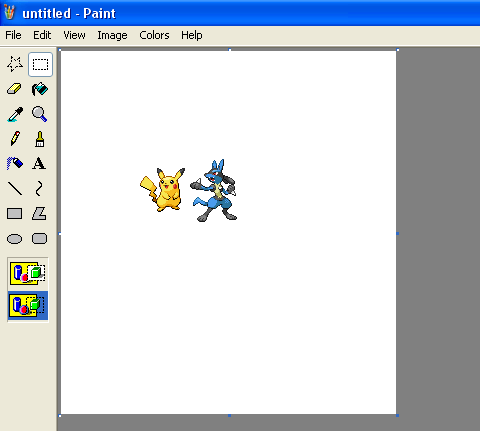
-Then Zoom at 800 or at 8x
STEP 3: Your gonna need the Dropper tool and the Eraser tool. Use the basic Lightest to Lightest, and Darkest to Darkest Technique. First, with the Dropper Tool,
Right-Click on the Lightest Color on Pikachu.

Next, with the Dropper Tool,
Left-Click the Lightest Color on Lucario.
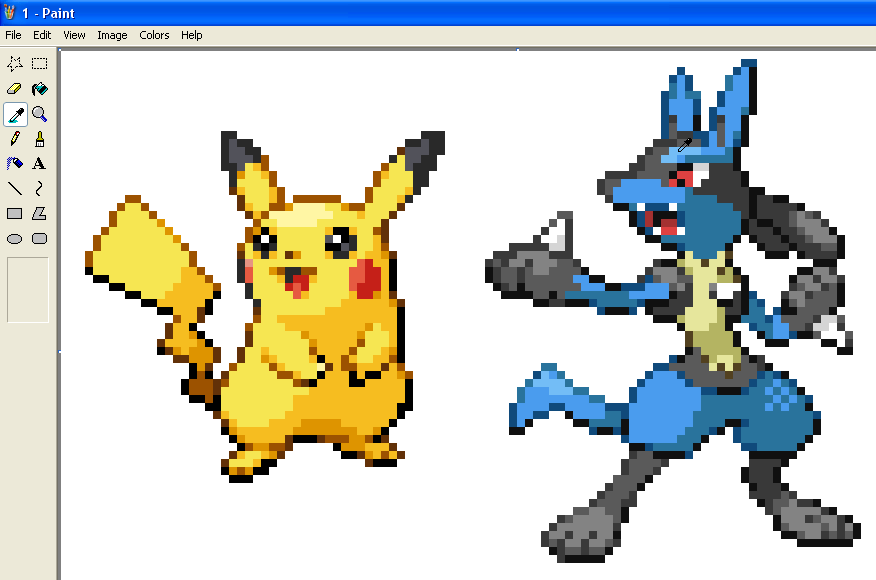
If you've done this correctly, the Pallette at the bottom should look like this.

With the Blue On Top and Yellow On Bottom.
After That Just
Select the Eraser Tool, and Click and
Hold The
Right-Click. Now Run the Tool over Lucario's Body. The Lightest color of Pikachu will only fill the Lightest color of Lucario, as selected previously.

Repeat Steps for The next Lightest colors until reaching the final
Darkest Color. This should be you Result.

A 100% Error Free Recolor
If you think something is not clear enough tell me...^_^...Thanks
[/size]
